How To Link Your PC Account To Our Site
1. Link your Twitch account to your Ubisoft account here.
2. If you have already linked your Twitch account to your Ubisoft account, make sure your Twitch name is up-to-date on Ubisoft's account management portal. If your current Twitch name is incorrect, you must unlink your twitch and relink. Don’t worry about the warning message that comes up, you won’t lose your Twitch loot as you are relinking to the same account.
Note: Your "display name" on Twitch must also match your "username", you can check that on your Twitch account management portal.

Step 3: Once you’ve linked your twitch and checked the current Twitch username is correct. Go to our site, here.
Step 4: Wait 5 minutes.
Step 5: Link your Twitch account here.
Step 6: Wait 10 seconds.
Step 7: Enter your Ubisoft username correctly.
How To Link Your PSN Account To Our Site
Note: You will need a Discord account in order to complete these steps.
1. If you have already linked your Discord account to Tracker Network, unlink it here.
2. Go to Discord > User settings > Connections > Then connect your PlayStation account.
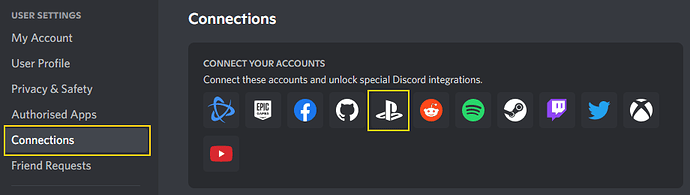
3. Once you have connected your PlayStation account, please wait 5 minutes.
4. Return to our account management page here.
5. Link your Discord account on our account management page.
6. You’ll see this screen, select “Link & Continue”

Note: Please allow 15 minutes for your account to link fully. If you are still experiencing issues feel free to reach out.
